There's no doubt that the training of your employees can be made more efficient through two of easylearn's features: Assessments and Surveys. Assessments ensure and validate that learning content has been deeply understood by your employees, all which feedback from Surveys can be utilized to optimise knowledge exchange within the company in a precise, targeted manner.
Test and optimise knowledge
![]()
Assessments: Check what has been learned
The assessments feature is a tool designed to validate that employees have understood what they learned and that their training is up to date. This often means assessments being conducted at periodic intervals until a specified knowledge level is reached.
Example: Assessment on "Behaviour in the event of fire"
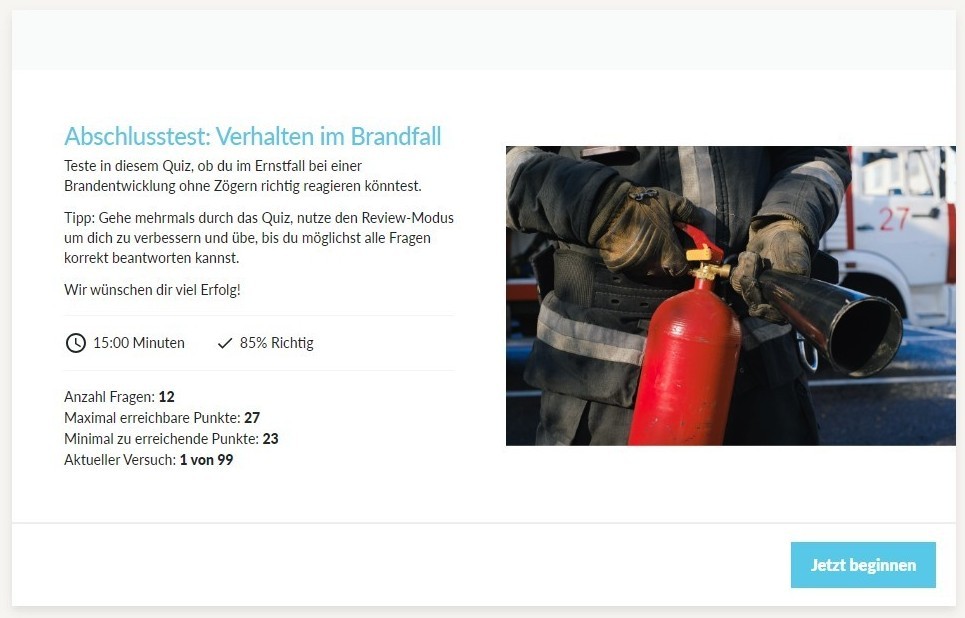
What can you use Assessments for?
→ Test knowledge
Assessments are evaluations that test the learning progress of employees. This ensures that they understand the content and develop the necessary skills.
→ Strengthen knowledge exchange
Assessments have an important didactic function. Targeted questions and direct feedback promotes understanding and efficient knowledge transfer.
→ Automate certifications
Many companies are required by law to continuously review their knowledge. Compliance processes and recertifications can be automated with Assessments via easylearn.
![]()
Surveys: Efficient employee feedback
Employee feedback is a valuable resource for uncovering dormant potential and defining targeted measures to capitalize on this potential. This is built directly into the easylearn system via the Survey feature.
Example: Survey on the communication course
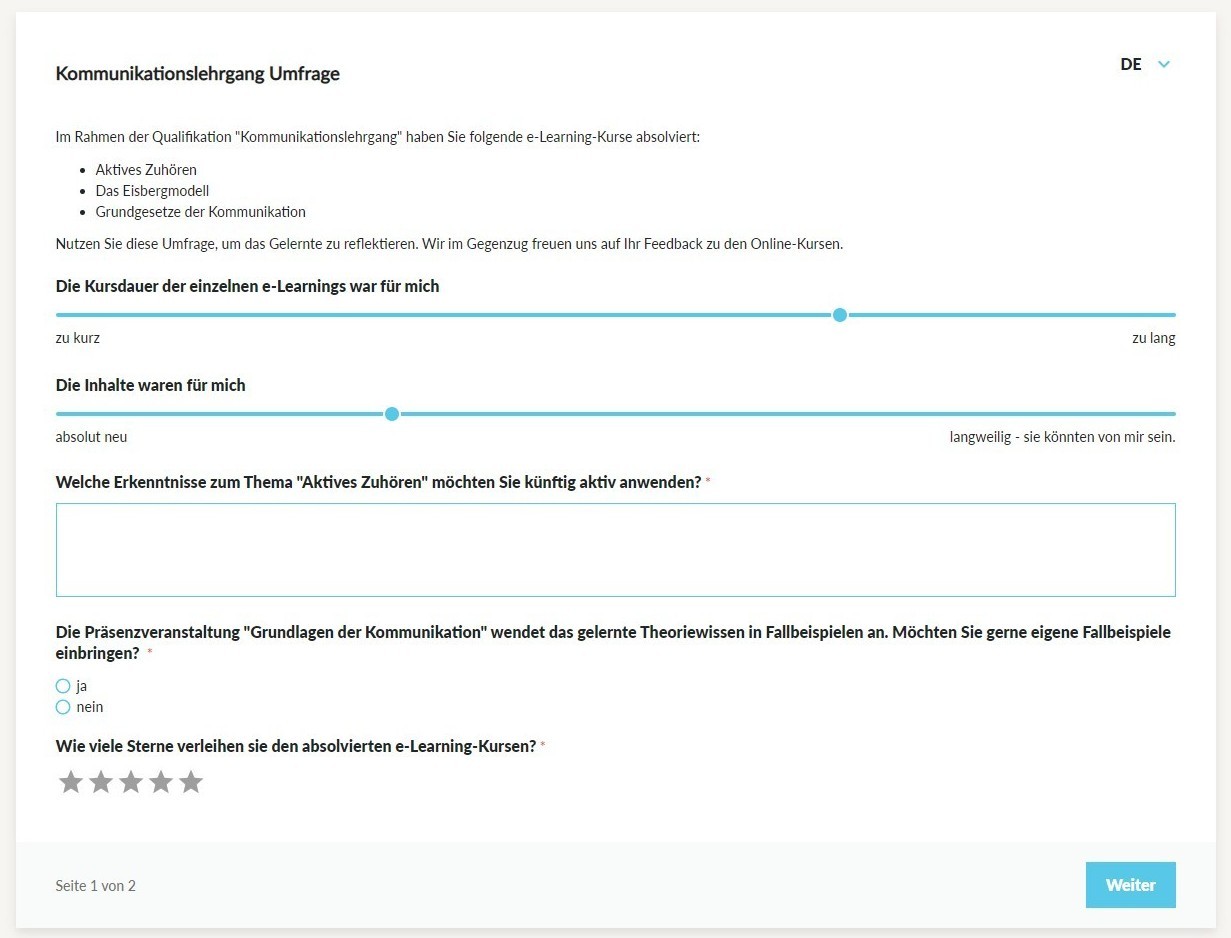
What can you use Surveys for?
→ Optimise course content
Surveys are usually placed at the end of an e-learning course or learning event. This allows content and processes to be optimised in a targeted and precise manner.
→ Promote employee motivation
Actively giving employees a voice increases (learning) motivation. Anonymous surveys are also possible.
→ Collect everything in one place
The survey results are automatically linked to the learning activities and user data in easylearn. The data can be analysed individually using filters.
Multiple question types
For both Assessments and Surveys, easylearn offers multiple different question types, making it easy to generate customized questions with just a few clicks.
→ Examples of question types for Surveys: scale questions, text questions or star ratings.
→ Examples of question types for Assessments: multiple-choice questions, true/false questions or assignment questions.
Example: Multiple-choice question
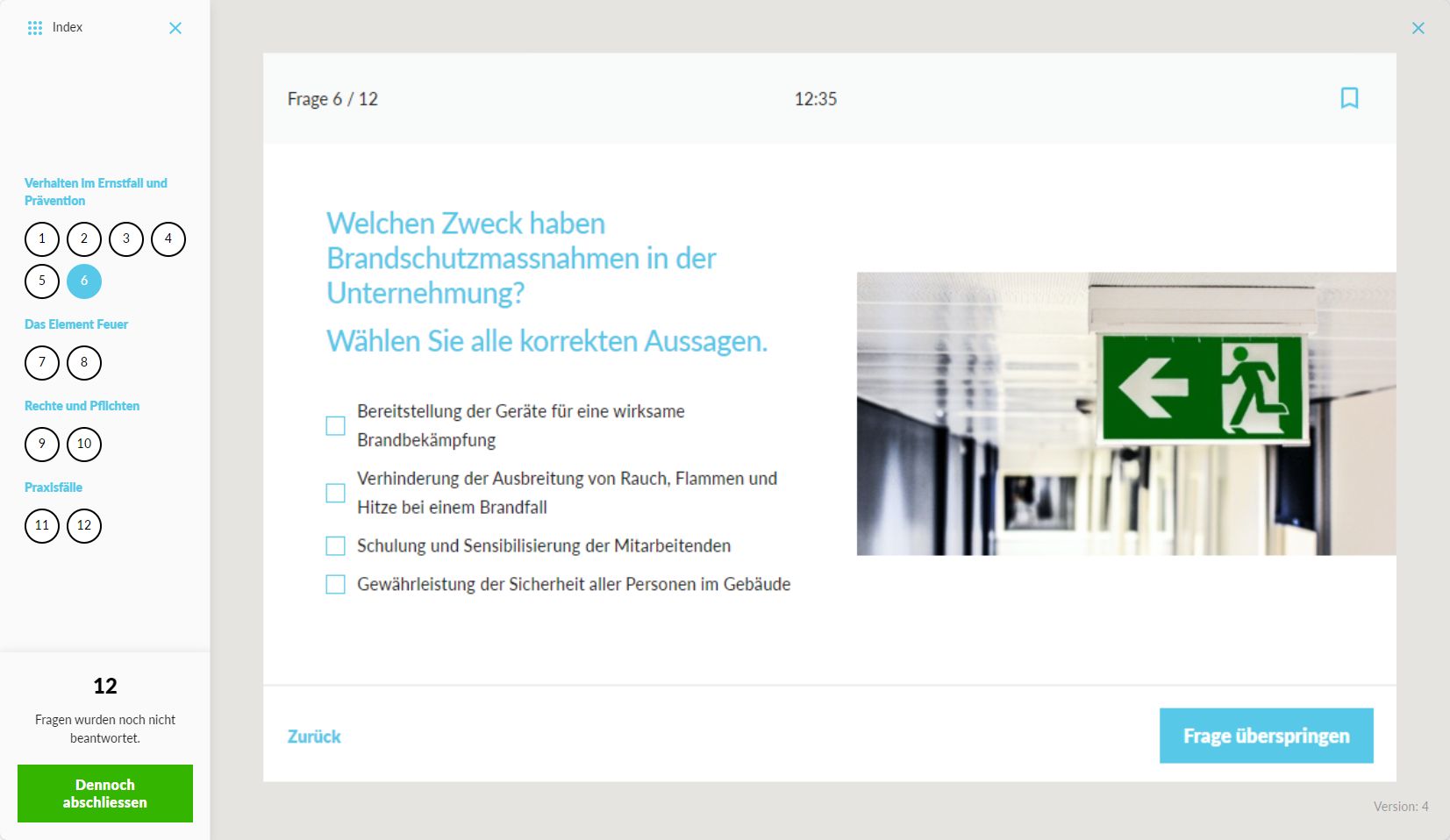
Would you also like to give your employees a voice
and highlight their learning progress?
FAQ
What is the difference between Assessments and Surveys?
- Surveys are used to collect feedback, while Assessments are used to check the knowledge imparted.
- Assessments are generally more comprehensive than Surveys and are conducted on a recurring basis.
- Assessments end with a "pass" or "fail", whereas there is no "right" or "wrong" in Surveys.
How are Assessments and Surveys evaluated?
Authorised persons (e.g. supervisors, personnel developers or training managers) can view the individual results for both functions under "Evaluations" as well as carry out overall evaluations.
With the filter function, personalised reports can be created according to attributes (e.g. by department, location, e-learning or event) and then exported as an Excel report.
In which areas are Surveys interesting?
Surveys help to improve learning content and are frequently used by easylearn customers as follows:
- After online or face-to-face training
Training managers often link a Survey directly to an e-learning course or learning event. This allows them to measure the quality of the training courses, for example, and determine which speakers and course content were rated well and which were rated less well. Specific measures can be derived from this. - General employee surveys
Surveys do not necessarily have to be related to in-company training: The LMS function is also useful for conducting employee surveys on the working atmosphere, corporate culture, motivation and any other topics.
Regardless of the area of application, creating and analysing surveys directly in the Learning Management System (LMS) saves resources and provides efficient insights for continuous improvement.
For which areas are Assessments suitable?
The LMS function Assessment can be used to define parameters such as the degree of fulfilment, time limit or number of possible attempts. There are many possible applications in practice:
- Knowledge tests:
Use as a test to check employees' knowledge. This can be done after a learning unit, but also on a recurring basis as a repetition. - Compliance tests:
Use to ensure and demonstrate that employees are familiar with the relevant regulations and guidelines.
How is knowledge tracked in the Learning Management System (LMS)?
All learning activities are documented individually in the LMS. However, completing a learning unit does not automatically mean that it has been understood. Assessments are therefore recommended to check knowledge at regular intervals.
Each Assessment is also labelled with a version number. This ensures that those responsible for training can track all changes to an assessment. Finally, the employee's training record shows which version of the Assessment they have completed.



